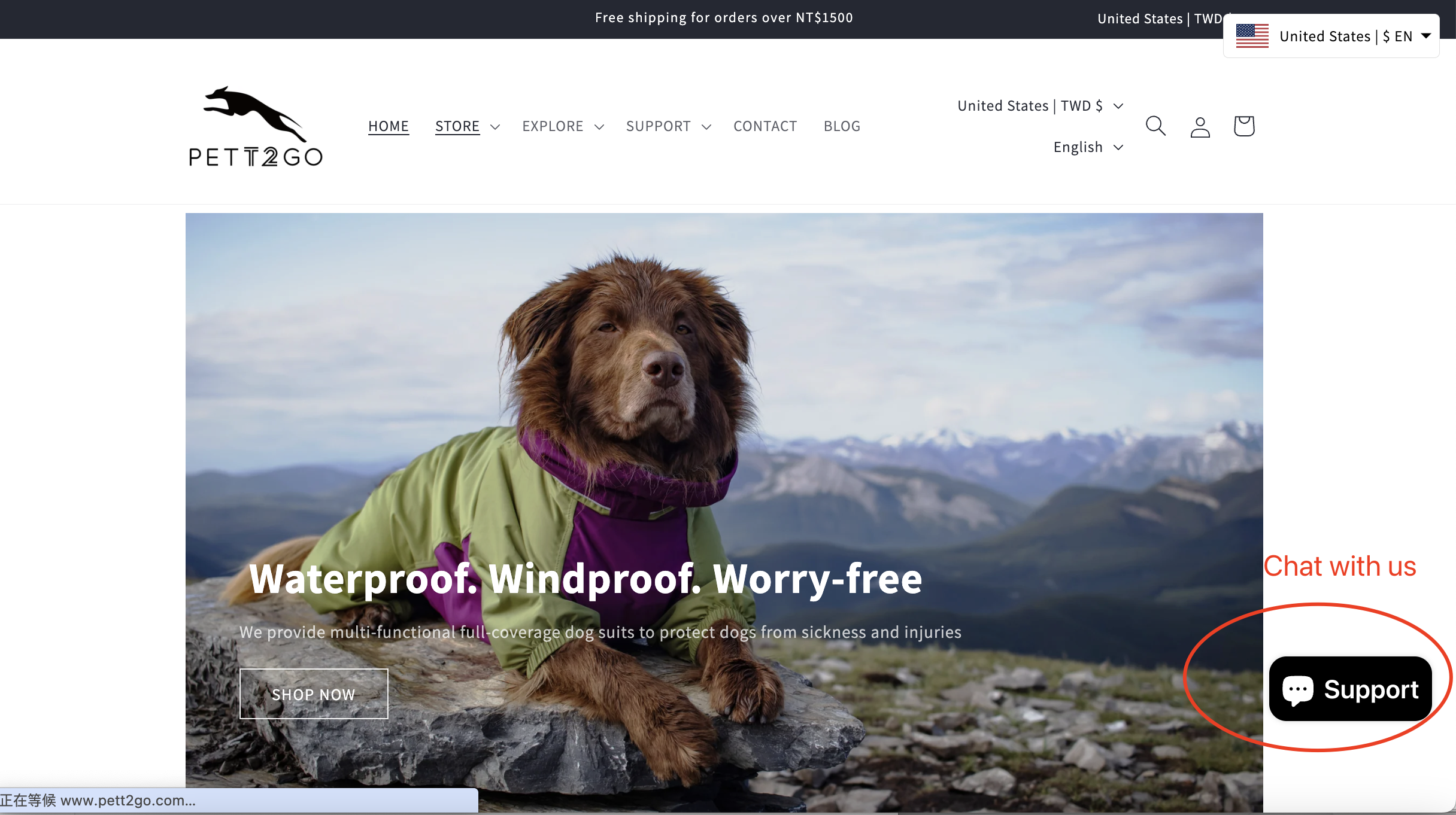Step-by-Step Return Guide
Step 1: Log in to the Return Page
- Visit the return page at RETURN
- Enter the email address you used when making your purchase. For example, if your email was
service@pett2go.com, enter it in the provided field. - Click on the Continue button to proceed.

Step 2: Check Your Mailbox for the Login Code
- After clicking "Continue," a 6-digit login code will be sent to your email inbox.
- Open your email and look for an email from "PETT2GO" with the login code. Make sure the email was sent to the address you entered in Step 1.
- Find the 6-digit login code in the email, which will look something like "110027."

Step 3: Enter the Login Code
- Return to the login screen where you were prompted to enter the code.
- Type in the 6-digit code you received in your email.
- Click Submit to complete the login process.

- This guide will allow you to successfully access your account and proceed with your return request. Make sure to complete these steps promptly, as the login code is only valid for a short period.
- If you have any questions, please click the "SUPPORT" icon at the bottom right to contact us.